[Overview]
Your Photos & Videos, Your Movie Slideshow
* Drag-n-drop unlimited photos, videos and music to
compose a movie.
* Customize a DVD slideshow with 130+ 2D/3D transitions/motions.
* Photo movies made easy using pre-designed Hollywood-like Styles.
* One-click to burn photo slideshows to DVD for watching on TV.
* Share high-quality videos on YouTube, Facebook & virtually anywhere.
Requirements: Windows 7/Vista/XP
Why Choose DVD Slideshow Builder Deluxe?
Wondershare DVD Slideshow Builder Deluxe is the easy-to-use
yet powerful DVD photo slideshow maker. With it, you can combine your photos and
video clips into DVD slideshow with music and 2D/3D transition effects for
sharing on TV, YouTube, iPod and so on. Built-in Hollywood styles in the photo
slideshow software are also pre-designed for automatic movie slideshow making.
Easy and Fast

* Wizard-style interface guides you step by step.
* Drag-n-drop to organize slide show contents.
* One-click DVD burning with fast conversion.
* Hollywood-like movie styles: fast to preview & apply.
* Timeline makes timing control easier for beginners.
* No video editing experience required.
Hollywood-like DVD Movie Making

* One-click to relive still images
Styles are pre-designed movie themes to turn your photos to impressive movies
like magic.
* 270+ paid styles are FREE now (480+ totally free)
All movie styles in our paid styles packs (except 3D styles) are now included in
the program for free use.
* 3D movies made easy
3D movie styles let you make a 3D movie in clicks to impress everyone.
Be Personalized

* Touch up photos/videos with crop, rotate tools and
special effects like Old Picture, Wood, Inverse...
* Add titles/voiceover to tell interesting stories.
* Multiple tracks to place photo/video, titles, cliparts, scene effect for
easily organizing and syncing.
* Custom transitions/motions for unlimited creativity.
* One-click to switch between 4:3 and 16:9 video.
* Add Intro/Credit clips to take movies to next level.
Share DVD Slideshow Anywhere

* On TV: Directly burn to DVD with gorgeous DVD menus
for watching on TV.
* Online: Share videos on YouTube, Facebook, Vimeo, Myspace and more with
friends faraway.
* HD Experience: Output slideshow in HD formats to enjoy high quality
videos. For the SD videos, all regular formats like MP4, AVI, MOV supported.
* On Devices: Any popular mobile devices are supported, such as iPad,
iPhone, iPod, Xbox, PSP, BlackBerry, Mobile Phone...
[Features]
 Background Music
Background Music
Add songs to set the proper tone of slideshow, and use the built-in trimmer to
crop music and add fades.
 Text Effects
Text Effects
Set captions to different font, size, style and color, and add shadows or more
than 30+ premade text effects.
 Red-eye Removal
Red-eye Removal
Click and drag the mouse around the area that needs to repair red-eye, then
remove red-eyes with one-click.
 Transition Effects
Transition Effects
Choose from 125+ 2D/3D transitions, and drag & drop the transition between
photos or videos to give a fancy effect.
 DVD Menus
DVD Menus
Add static or dynamic DVD menu templates for various occasions such as Baby,
Wedding, Christmas…
[Guide]
Wondershare DVD Slideshow Builder Deluxe is an easy-to-use
photo & video to DVD slideshow software. Download and launch the slideshow
software first. It has two modes: Advanced Mode and Standard Mode. Advanced Mode
provides more customization features to make a personalized photo slideshow,
while Standard Mode enables you to instantly make a photo movie with
ready-to-use movie styles.
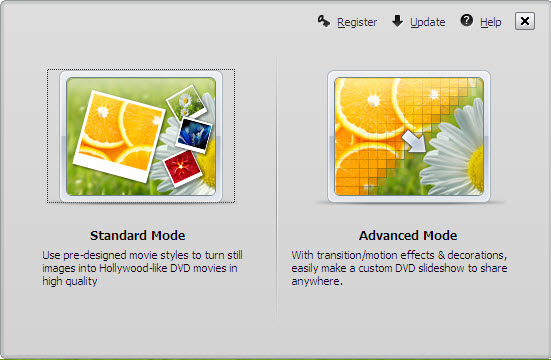
1. Add Photos/Videos
Take Advanced mode for example, simply click on the "Add
Files" button to bring up the browse window, then select photos/video files.
Transition effects will be inserted between every two photos/videos
automatically and randomly when importing them.
Note that you can also capture videos from TV Card and Webcam in Advanced mode
to make funny DVD slideshow.
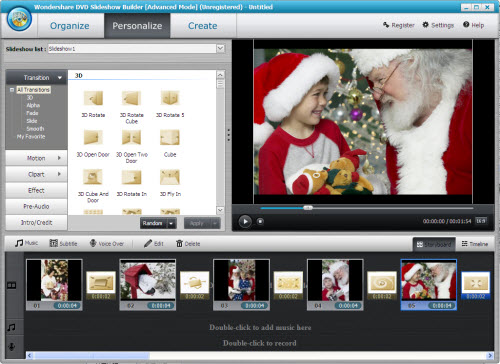
2. Author DVD Menu
Author good-looking DVD menus from template for your video
slideshow in Menu tab. On the left hand side of the screen, double click on
desired menu template to apply. You can then view the menu immediately in the
preview window beside. Use the buttons on top to customize your DVD menu or
right-click on menu for more options. You are recommended to make professional
DVD menu using dynamic DVD menu templates.
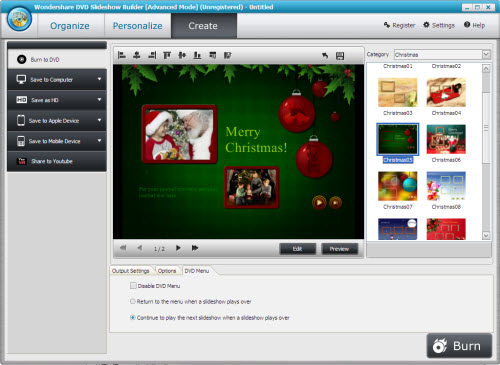
3. Preview and Create
When you are satisfied with your menu and slideshows, go to
the Create tab window to burn DVD slideshow or output slideshow as videos to
watch on Youtube, Mobile Phone, iPhone, PSP, etc. Here are the instructions to
burn DVD for TV: (Now you can share your video directly onto YouTube)
* Click the Edit button to customize your DVD menu. If you don't
need a menu, go to DVD Menu tab at the bottom and check "Disable DVD Menu"
option.
* In Output Settings tab, make sure you have checked Burn to DVD
option. It's only enabled when you have a working DVD burner. You can also
specify the number of DVD copies. If you want to generate ISO Image files or DVD
Folders, also check these options.
* Make sure the PAL or NTSC TV Standard settings is right. If you
don't know which standard is used in your country, you can get help from the
"Help" button. The wrong TV standard would cause playback incompatibility
problem.
* Press "Start" to burn DVD slideshow. When burning complete,
insert the created DVD disc into your DVD player to watch courtship slideshow on
TV.